Creating Website Videos is Easy
Americans watch incredible amounts of video as consumers of information and for entertainment. The good news is that creating website videos is easy. During my MBA program, we discussed various aspects of marketing, but video still hadn’t become the force that it is today. Now companies large and small are discussing their on-site and YouTube strategies as components of major product launches, client engagement and even basic communication.
Some interesting facts to consider:
- YouTube is the 2nd largest search engine.
- Google (the largest search engine) owns YouTube.
- We watched 52.4 billion online content videos in December, 2013 alone.
- Google and Facebook are have the most online unique viewers.
- For more impressive video stats, check out this link.
If you’re a small business, solo attorney or physician, using video doesn’t have to break your budget. You can always pay an outside company to develop your videos. But remember, you have the option of doing it yourself. I’ve begun helping clients with videos because the Internet and social media make video an obvious tool for keeping people on your website and generating new clients.
The Advantages of Website Video
You can leverage video to build a brand. Video increases the time spent on a particular web page. Interactive video can be great for explaining complicated topics. Most importantly, you can use video as an way of introducing you and your firm to prospective clients.
I realize sometimes it makes sense to hire a full-blown video production crew. That’s a step I’ve recommended based on the client. For those who are looking to implement video as a complement to other marketing components, consider trying it for yourself. Here are a few tips:
- Make sure you use a tripod. Get one with expandable legs. Sometimes you’ll need to stand it on a floor, but you might need to set it on a table for other situations.
- Lighting is important. I recommend using LED lights to reduce the heat. You might be surprised at how quickly the room will heat up with regular lights.
- Spend the money for a good microphone. I have a lavaliere mic that attaches directly to my iPhone.
- Yep, that’s correct. Your iPhone has a great camera and might surprise you (assuming the lighting and sound is set up correctly).
- Be aware of what’s in the background. If it’s a distraction, remove it. It’ll take away from your message.
- Script your message prior to shooting the video. It’s important to stay on point if you hope to keep the viewers’ interest.
- Take advantage of the free instructional videos on YouTube. You’ll find advice, product recommendations and even online courses to help you to improve your skills.
Here’s an example of a video I recently produced for a judicial candidate. It’s going to be posted on his website, Facebook and Twitter feed.
Shooting video and uploading it to your website doesn’t have to be expensive. The key is to make sure the quality and content is appropriate for the audience. Once you have it on your website, remember to upload it to your other properties such as Facebook, LinkedIn and Twitter. You may find it helpful to add a video page to your site. I’m also a fan of setting up a YouTube channel as a repository for all of your videos. It’ll save valuable space on your server.
Don’t be afraid to give it a try. You can produce effective video content without spending a lot of money. Like most things, the more you do it, the better you’ll become. There are always new tricks to learn and better equipment to buy. Don’t worry about that for now. Just get started! Creating website video is easy. You might surprise yourself.
If you’d like to discuss developing video your website, I’d be happy to speak with you. My phone number is (502) 208-9639. Should you need more upscale video production, I have various contacts who have been involved with some extremely high-end projects (e.g. Hollywood productions and national marketing campaigns). If you found this information helpful, please take a minute to share it with your friends and colleagues. Thanks for your time.





Leave a Reply
Want to join the discussion?Feel free to contribute!